One role of helpline managers is to manage their workers so that they can answer the most calls possible within the available resources. Even helplines that run 24-hours and have 100% coverage can’t answer 100% of the calls that come in if they have more callers calling in than workers available.
Using a system like Chronicall can give you real-time information on the calls that you answer and don’t and prepare more detailed results (for instance, noting where calls are not answered because the worker is already on a call.)
Given a series of values that are related to each other, regression allows us to predict values where we either don’t have the data or where we want to know the “average” of a piece of data.
For this task, we assume all you have is the data about how many hours your helpline is covered (either in hours or percentages) and the percentage of calls that you answer.
| Hours Covered (out of 24) | Call Answer Percentage |
| 24 | 80 |
| 24 | 78 |
| 24 | 82 |
| 24 | 76 |
| 24 | 79 |
| 22 | 75 |
| 22 | 85 |
| 22 | 76 |
| 20 | 82 |
| 20 | 80 |
| 19 | 70 |
| 18 | 74 |
While we can use the regression formulas by-hand, Excel provides simple techniques for deducing the formula. The first step (for the purpose of this article) was to do the calculations by hand to demonstrate. You can see the regression article for full details on how to do this.
Regression By Hand
| Hours Covered (out of 24) [X] | Call Answer Percentage [Y] | X2 | Y2 | XY |
| 24 | 80 | 576 | 6400 | 1920 |
| 24 | 78 | 576 | 6084 | 1872 |
| 24 | 82 | 576 | 6724 | 1968 |
| 24 | 76 | 576 | 5776 | 1824 |
| 24 | 79 | 576 | 6241 | 1896 |
| 22 | 75 | 484 | 5625 | 1650 |
| 22 | 85 | 484 | 7225 | 1870 |
| 22 | 76 | 484 | 5776 | 1672 |
| 20 | 82 | 400 | 6724 | 1640 |
| 20 | 80 | 400 | 6400 | 1600 |
| 19 | 70 | 361 | 4900 | 1330 |
| 18 | 74 | 324 | 5476 | 1332 |
| 263 | 937 | 5817 | 73351 | 20574 |
b = (12*20574 – 263*937) / 12*5817 – 263^2
b = 0.71969
a = 937 / 12 – 0.71969 * (263/12)
a = 62.3101
So our final equation is:
Y’ = a + bX
Y’ = 62.3101 + (0.71969)X
Using Excel
We can use Excel to simplify this calculation. Starting with an Excel spreadsheet containing our X and Y values:
Next, we use Excel’s LINEST function. This requires you to select TWO cells at once. The first required value (called an “argument” in Excel) is the known Y values. In this case, it is C2 through C13. The next value is the known X values (B2 through B13.)
The third argument is whether to set b to zero, or to calculate it normally. Since we’re using the equation Y’ = a + bX and not the equation Y = mx + b, we’ll set it to TRUE. The final argument asks whether we want additional statistical information included, so we set this to FALSE.
So our final equation is:
=LINEST(C2:C13;B2:B13;TRUE;FALSE)
After we’re done typing this, instead of hitting enter like normal, we hit Ctrl-Shift-Enter. This is very important! If we neglect to do this, Excel will only give us part of the information we need. If we’ve done this correctly, Excel will put brackets around the formula, like this: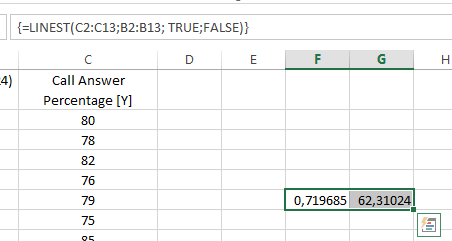
And you’ll notice that both cells you selected are filled in. The first cell holds the b value and the second cell holds the a value. Putting them into the formula, we have:
Y’ = 62.31024 + (0.719685)X
So, if we want to calculate what our answer percentage will be if we have 21 hours of coverage:
Y = 62.31024 + (0.719685)21 = 77.42
This falls right in line with our expected values, and this technique can be used with any other data where you need to predict values in a linear fashion.
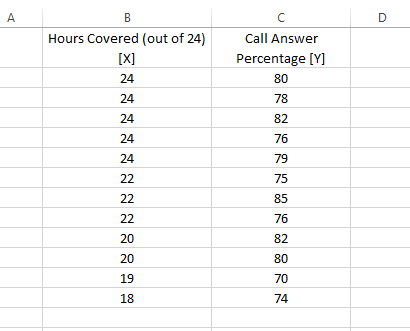
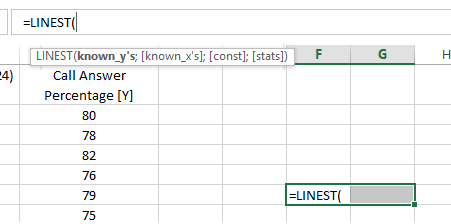
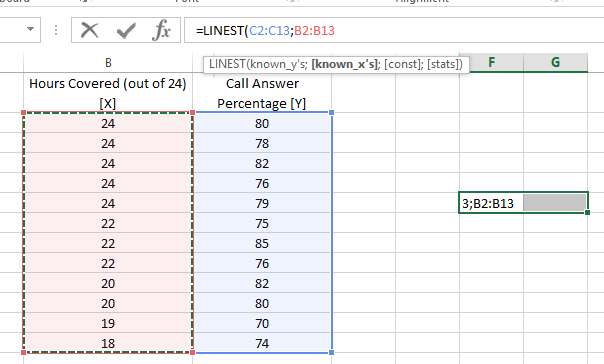
Hi, I humorously posit that your Key Assumption about call flow being linear is incorrect (there are ways to fit non-linear curves and they are also available in Excel) . In the simplest case if you look at the predicted level for a 24 hour period than it’s conceivable that over that period there are smaller “busy periods” where the answered-call rate would be of significance when to compared to less busy periods in the same day. Not to mention that the flow for the day before Valentine’s day might be very different to the last Friday before a long weekend.
You might want to look at something called Erlang C if you are not already familiar with it.
Just something of interest I thought I’d bring up.
Very useful site (I got some cool pointers already) and heartiest greetings from South Africa.
Thanks for the reply! You’re right that there are busier and quieter time periods, and I’m familiar with the Erlang C formulas for call centre staffing. We’ve found this simple linear formula generally smooths out over the 24 hour day and gives us some useful information, but this may not hold true for every (or perhaps even most) organizations.